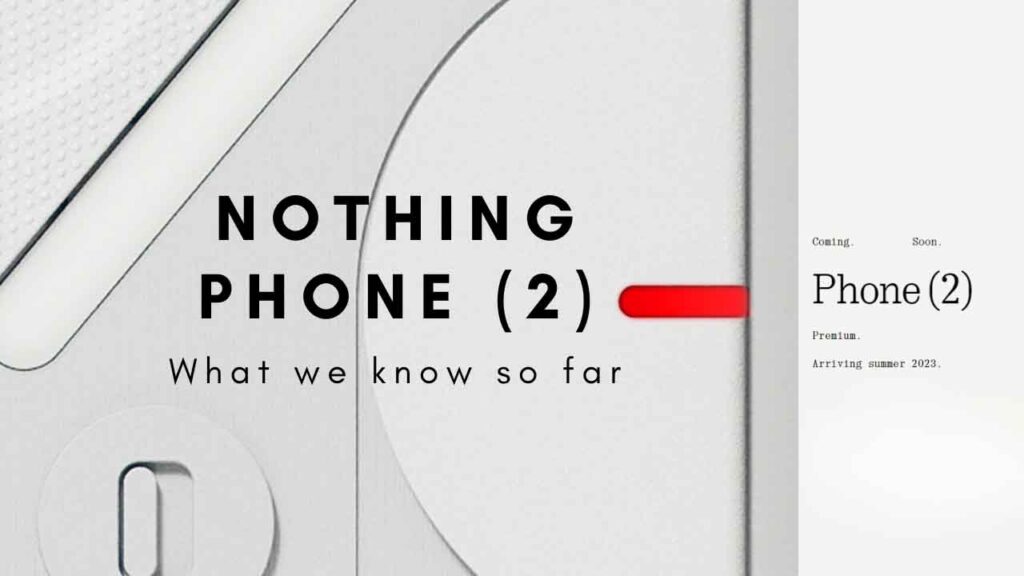In this digital age, smartphones have become an integral part of our lives. They serve as our communication hub, entertainment center, and productivity tool. However, many users are unaware of the plethora of hidden features and tricks that can greatly enhance their mobile experience. In this article, we will explore some fascinating phone tricks and hacks that will unlock the full potential of your device. From maximizing battery life to optimizing performance, we’ve got you covered!

Extending Battery Life
Adjusting Screen Brightness
One effective way to conserve battery life is by adjusting your screen brightness. Lowering the brightness level can significantly reduce power consumption. Find the brightness settings in your phone’s display settings and decrease it to a comfortable yet energy-efficient level.
Managing Background Apps
Background apps consume resources and drain your battery. By managing them, you can improve battery life. Close unnecessary apps running in the background or enable your device’s built-in battery optimization feature to automatically hibernate unused apps.
Optimizing Power-Saving Mode
Most smartphones offer a power-saving mode that restricts certain features to conserve battery. Enable this mode when your battery is running low to extend its life. It usually reduces screen brightness, limits background processes, and disables certain connectivity features.
Boosting Performance
Clearing Cache and Temporary Files
Over time, your phone accumulates cache and temporary files, which can slow down its performance. Clearing these files regularly frees up storage space and improves responsiveness. Navigate to your phone’s storage settings and select the option to clear cache and temporary files.
Disabling Animations
Animations, while visually appealing, can consume system resources and contribute to sluggishness. By disabling or reducing the animation scale in the developer options of your phone’s settings, you can enhance its overall performance and responsiveness.
Removing Bloatware
Manufacturers often pre-install unnecessary apps on devices, known as bloatware. These apps can not only clutter your app drawer but also consume system resources. Uninstall or disable bloatware to optimize your phone’s performance.
Customizing Your Phone
Changing Themes and Wallpapers
Personalize your device by changing its theme and wallpaper. Most smartphones offer a range of themes and wallpapers to choose from. Experiment with different options to give your phone a fresh and unique look.
Setting Up App Shortcuts
Save time and increase efficiency by setting up app shortcuts on your home screen. Long-press an app icon and select the “Add shortcut” option to quickly access specific features or perform common tasks directly from your home screen.
Personalizing Ringtones and Notifications
Give your phone a personal touch by customizing ringtones and notification sounds. Assign unique tones to contacts or specific apps to easily identify incoming calls or messages.
Mastering Camera Features
Capturing Stunning Photos in Low Light
Low-light photography can be challenging, but with the right techniques, you can capture impressive photos. Use your phone’s night mode or adjust exposure settings manually to enhance the quality of your low-light shots.
Using Burst Mode for Action Shots
Burst mode allows you to capture a series of photos in rapid succession, making it perfect for capturing action shots or moving subjects. Simply hold down the shutter button to activate burst mode and select the best shot from the sequence.
Exploring Manual Camera Settings
For advanced users, exploring your phone’s manual camera settings can unlock a world of possibilities. Adjusting parameters like ISO, shutter speed, and white balance gives you full control over your photography and allows you to unleash your creativity.
Securing Your Device
Enabling Two-Factor Authentication
Protect your phone and personal data by enabling two-factor authentication. This adds an extra layer of security by requiring a second verification step, such as a fingerprint or a unique code, when logging in to your device.
Setting Up a Strong Password or PIN
A strong password or PIN is essential for preventing unauthorized access to your phone. Avoid using easily guessable patterns or combinations and choose a complex, unique password to enhance security.
Installing a Reliable Antivirus App
With the increasing number of mobile threats, installing a reliable antivirus app is crucial. Choose a reputable antivirus solution and regularly scan your device for malware and other security risks.
Exploring Hidden Shortcuts
Accessing Quick Settings
Most smartphones offer a quick settings panel accessible by swiping down from the top of the screen. This panel provides convenient shortcuts to frequently used settings, such as Wi-Fi, Bluetooth, and screen brightness adjustment.
Utilizing Gesture Navigation
Gesture navigation offers a more intuitive and immersive way of navigating your phone. Instead of using traditional navigation buttons, swipe gestures allow you to switch between apps, access recent apps, and perform other actions with ease.
Discovering Hidden Menus
Some phones have hidden menus accessible through secret codes or specific key combinations. These menus provide access to advanced settings and diagnostic tools. Research your phone model to uncover any hidden menus and explore additional features.
Conclusion
By employing these phone tricks and hacks, you can unlock hidden features, optimize performance, and enhance your overall mobile experience. From extending battery life to customizing your device, the possibilities are endless. Explore the unique capabilities of your phone and make the most of its potential.
Frequently Asked Questions
- Q: Can these phone tricks and hacks be applied to any smartphone? A: Yes, most of these tricks and hacks are applicable to various smartphone models and operating systems.
- Q: Are these tricks safe to use and will they void my phone’s warranty? A: These tricks are generally safe to use and will not void your phone’s warranty. However, it’s always recommended to proceed with caution and consult your device’s user manual or manufacturer’s guidelines.
- Q: Will optimizing my phone’s performance affect its battery life? A: On the contrary, optimizing your phone’s performance can help improve battery life by reducing unnecessary resource consumption.
- Q: Can I revert back to the default settings if I don’t like the changes made? A: Yes, you can always revert back to the default settings by accessing the respective options in your phone’s settings menu.
- Q: Are there any risks involved in enabling two-factor authentication? A: Two-factor authentication is an additional security measure and is generally considered safe. However, it’s important to remember your authentication method and keep it secure to avoid potential risks.